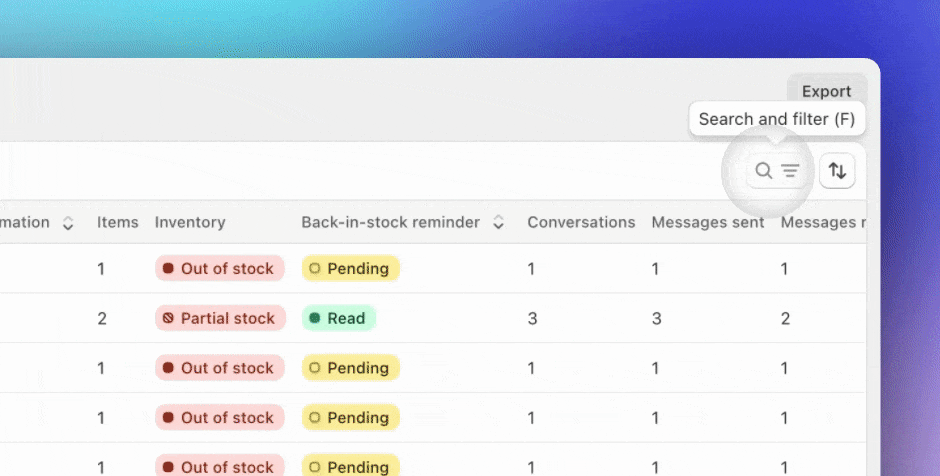Search, sort and filters
Using the top navigation panel on the reporting page, you can search, filter, and sort reports through a range of options.
Sort by Ascending or Descending across any column.
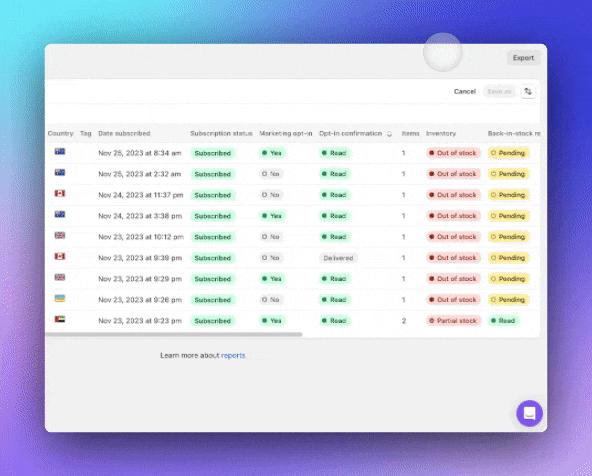
To Search reports, simply click the magnifying glass icon located at the upper right corner of the reports page. This will open a search bar for you to enter your query.
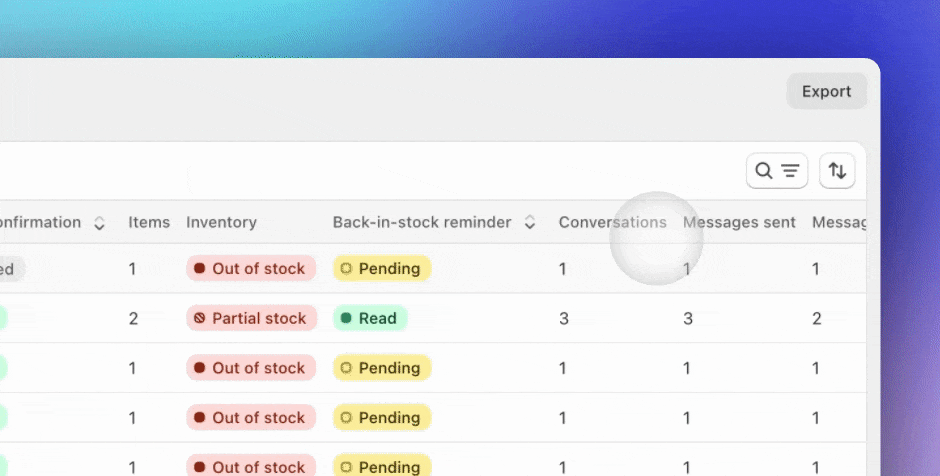
To refine the data in your reports, apply Filters to customise the displayed information. For instance, you can use a filter to show only customers from a particular country or all items out of stock.